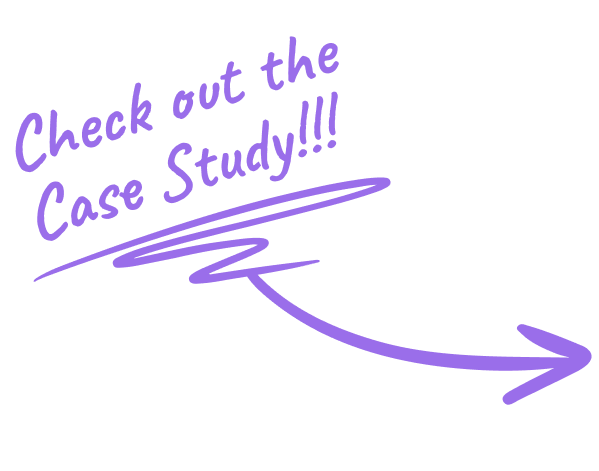Integrating Looker Studio with HubSpot
We connect Looker Studio and HubSpot so your reports and CRM metrics live side-by-side and can be embedded into HubSpot pages and dashboards.

A Structured Approach to Your Looker Studio and HubSpot Integration
This isn’t a plug-and-play connector. We break the integration into clear phases. No assumptions, no shortcuts, and no hidden gaps.
Understand business goals, system dependencies, and what success looks like.
- Stakeholder interviews across Sales, Marketing, Service, Ops, IT
- Audit [Your Platform] and HubSpot configurations, API availability, scopes, and event models
- Identify use cases: sync, trigger, enrich, embed (examples: Gmail to HubSpot logging, ChatGPT actions, order updates, ticket routing)
- Define system of record per entity and field (HubSpot vs [Your Platform])
- Capture compliance and security needs: PII handling, data residency, access control
- Prioritize “must integrate” vs “optional” flows
- Finalize scope, constraints, and success criteria
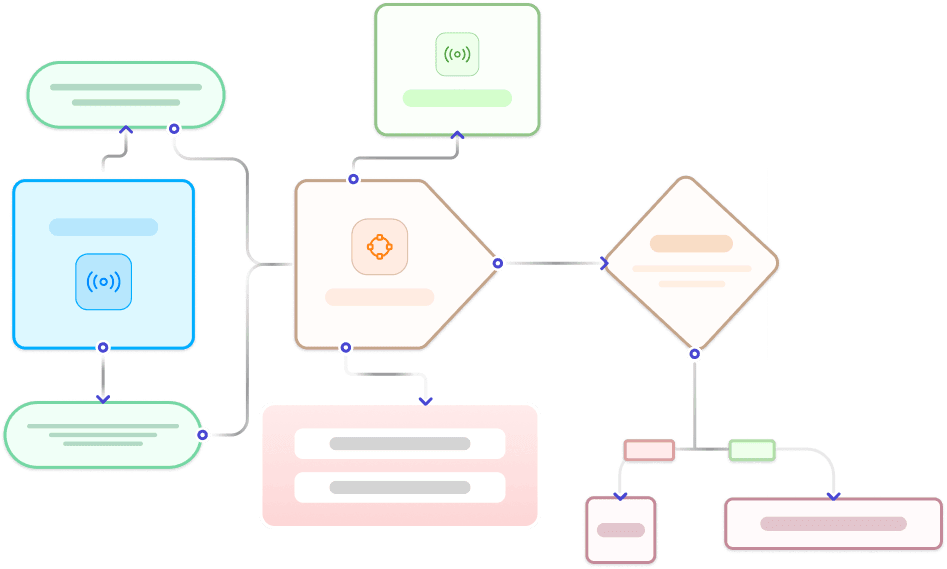
Blueprint how data and workflows move across tools.
- Map entities and properties: contacts, users, messages, tickets, orders, products, events
- One-way vs bi-directional rules, update precedence, and conflict handling
- Lifecycle and status mapping: lead and deal stages, ticket states, subscription states, order states
- Workflow alignment: assignment, SLAs, notifications, approvals, AI prompts and actions
- Activity design: what gets written to the HubSpot timeline (emails, chats, calls, notes, events)
- Validation rules and data quality guardrails
.webp?width=327&height=250&name=Solving%20Data%20intake%20(from%20all%20demand%20sources).webp)
Create a reliable, scalable integration foundation.
- Choose approach: native app, marketplace connector, iPaaS, or custom API
- Authentication and permissions: OAuth scopes, key management, least privilege
- Real-time vs batch sync: webhooks, polling schedules, throughput planning
- Reliability: idempotency, retries, exponential backoff, dead-letter queues
- Observability: logs, metrics, alerting, runbooks, error triage
- Rate-limit strategy and pagination
- Solution diagrams and sequence maps reviewed with stakeholders
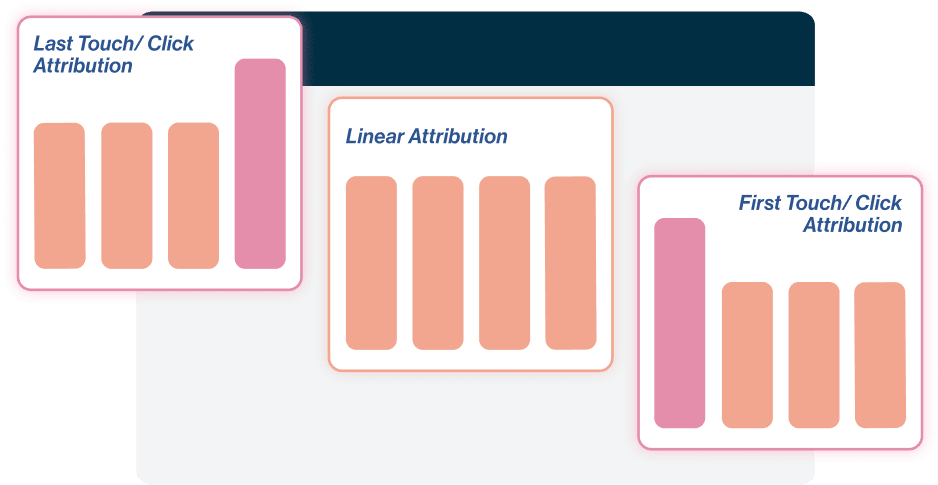
Prove the integration safely before scale.
- Configure sandbox or test tenants in Your Platform and HubSpot
- Connect middleware or custom services with sample secrets and scopes
- Pilot a golden dataset and key flows:
- Example: Gmail email → HubSpot contact timeline, ticket creation, AI draft response in ChatGPT
- Example: Shopify order → HubSpot deal update and customer lifecycle change
- Validate mappings, timelines, and automations
- Run failure scenarios and recovery tests
- Capture pilot feedback and finalize go-live checklist
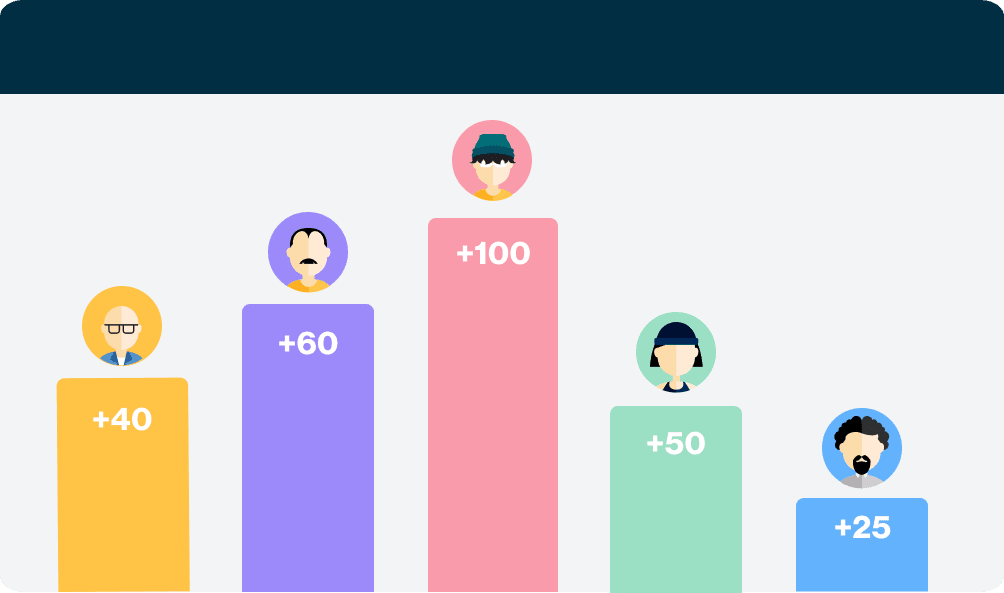
Launch with confidence and minimal disruption.
- Stage rollout by object, team, or region
- Activate sync for priority entities and events
- Validate counts, values, and associations against acceptance criteria
- UAT with business owners; confirm reporting and attribution
- Monitor health dashboards, error queues, and latency
- Document rollback and hotfix procedures
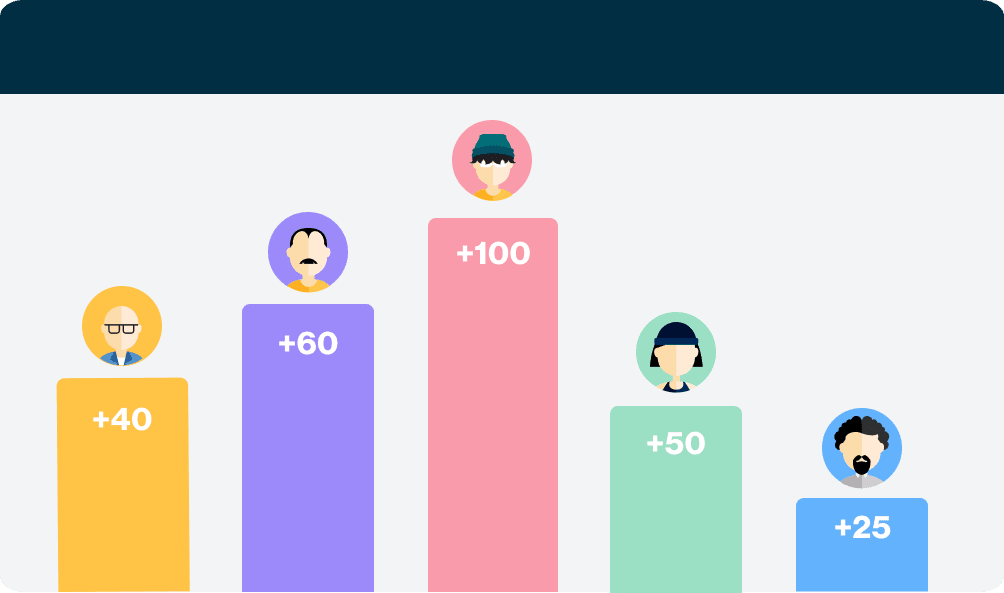
Drive adoption and keep the integration healthy.
- Role-based training and quickstart guides for admins and end users
- Playbooks for common tasks and troubleshooting
- Monitoring dashboards for sync health and data quality
- Governance for changes: new fields, new apps, new prompts
- Quarterly optimization to expand use cases and reduce manual work
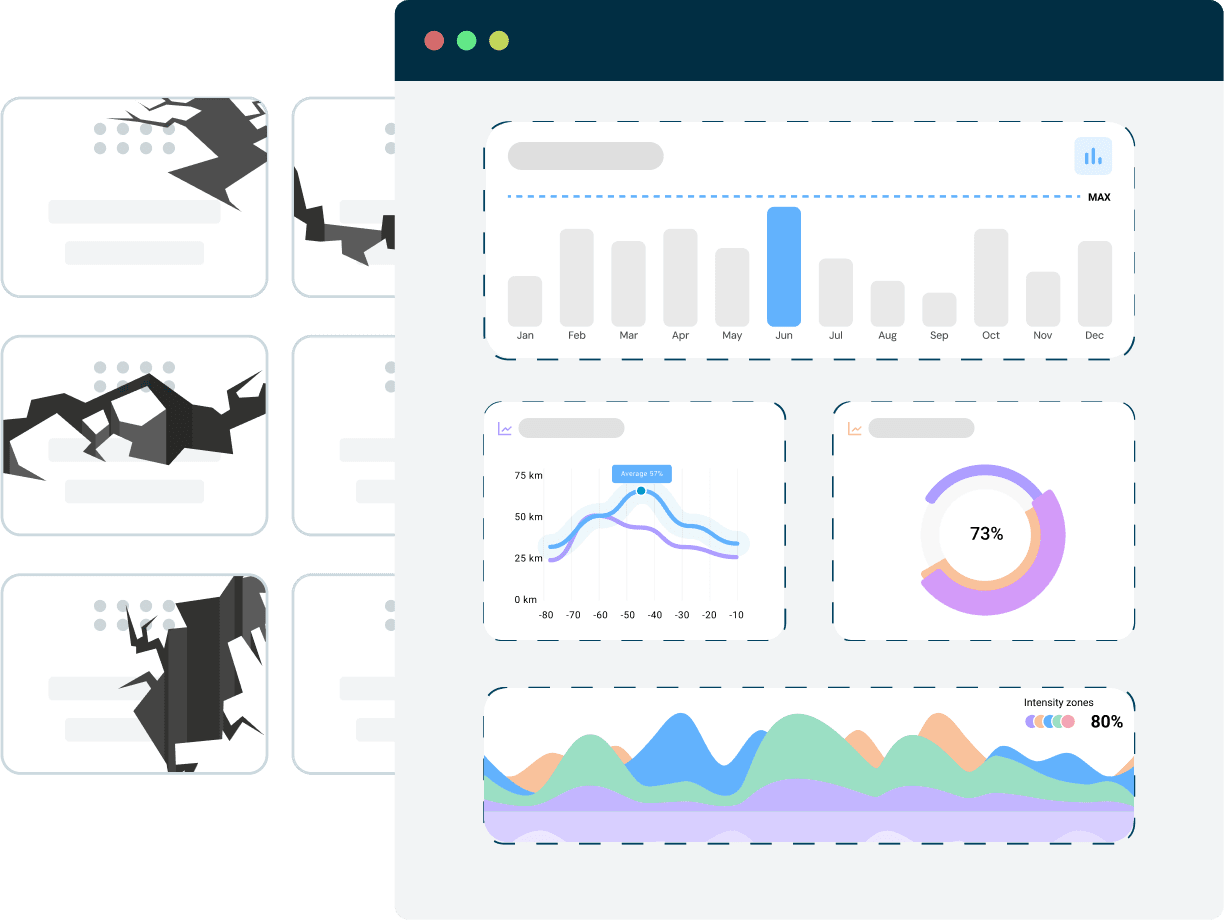
What Does Integration Deliver?
Integration moves Looker Studio reports, charts, and connectors into HubSpot reporting so you can visualize CRM and cross-platform data together.
Complete CRM Integration : Looker Studio ↔ HubSpot Reporting Integration

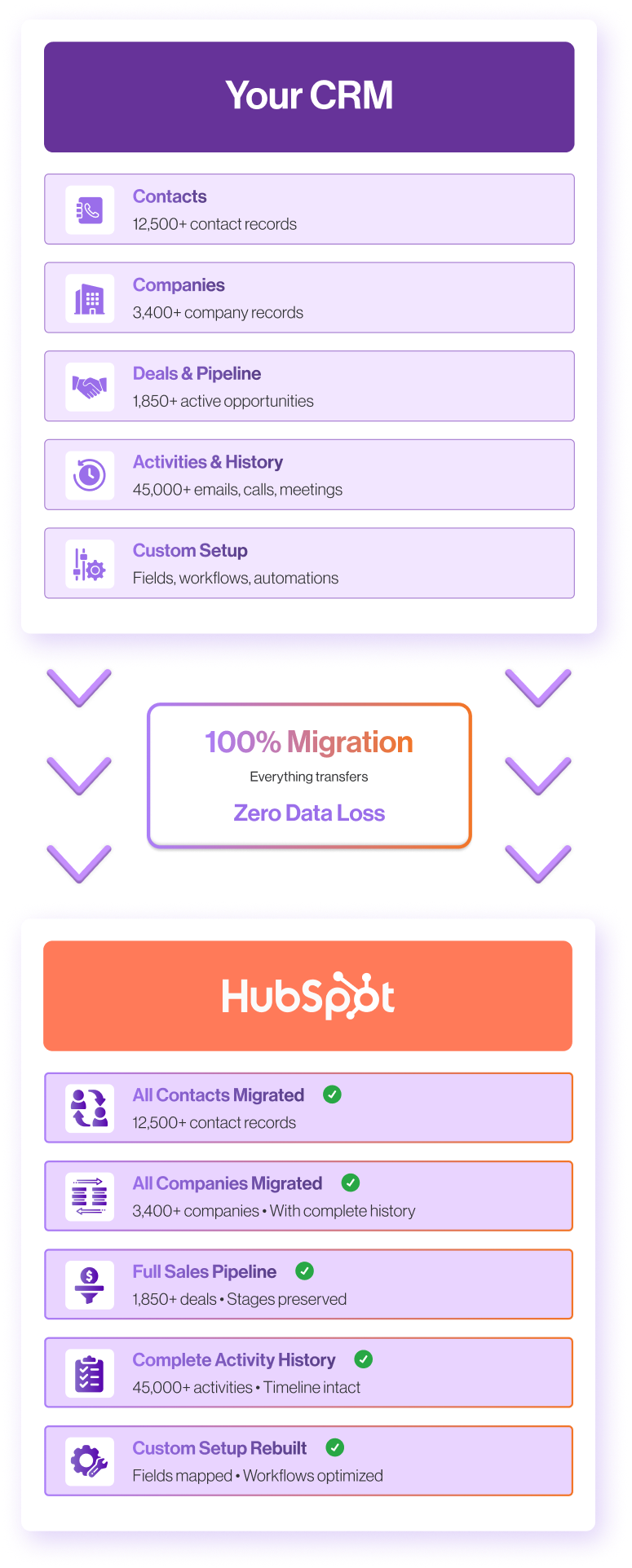
Looking to integrate AI into your HubSpot?
You can get a head start with our 30-Day HubSpot AI Guide
Our Frequently Asked Questions
Yes. Google Data Studio has been rebranded as Looker Studio. This integration supports both names and ensures existing Data Studio reports continue to work while pointing to Looker Studio as the current brand.
The integration embeds or surfaces report data using the reporting connectors and secure API links. Source data stays with connectors and Looker Studio; HubSpot receives the rendered metrics and embeds—no third-party storage of raw source data is required.
Most setups take 1–3 hours depending on the number of reports and connector configurations.
Yes. You can embed specific reports, pages, or charts and choose which metrics are surfaced in HubSpot dashboards.
Reports are read and displayed in HubSpot; direct bi-directional data syncing of source datasets is handled at the source connector level rather than through the report embed.
Yes. Existing Google Data Studio reports (now Looker Studio) remain accessible; the integration supports historical report access and embeds during and after the rebrand.
Yes. The integration can create properties or fields to capture rendered metrics if you choose to persist them in HubSpot records.
Yes. Looker Studio refresh schedules and connector refresh settings control how fresh the visuals are when embedded in HubSpot.
Pricing depends on report volume, connector complexity, and whether you persist metrics into HubSpot records.
Yes. Support includes migrating report references, updating embeds, and ensuring Looker Studio reports remain connected and refreshing correctly in HubSpot.
Here's a quick case study :)

As a solo marketer, I needed a team that could not only set up the technical side of things but also help me think strategically—OneMetric delivered on all fronts. They completely revamped our HubSpot CRM and marketing automation, making it possible for me to work more efficiently and focus on the bigger picture. Their guidance in shifting towards an ABM strategy has been invaluable, allowing us to tailor our marketing more effectively. From creating a sleek newsletter design to building out insightful reporting, they’re always thinking ahead. If you’re looking for a dedicated, hardworking team to level up your marketing efforts, OneMetric is your go-to!
Julie Taylor
Head of Marketing

Relatable? We should definitely talk.
All that we’ll cover when we speak:
- Opportunities to increase the ROI of your HubSpot investment
- Your current GTM motions and future roadmap
- Challenges that you face with your overall revenue stack
- Missed revenue opportunities due to gaps in your funnel
- What would "wins" look like for you?

Check out Case Studies, Playbooks & more!
Explore how OneMetric is helping GTM teams globally optimize their RevOps ecosystem and scale their sales & marketing efforts.
-
 One metricHubspotHow we enhanced sales processes through technology and strategy, yielding significant improvements in efficiency and outcomes
One metricHubspotHow we enhanced sales processes through technology and strategy, yielding significant improvements in efficiency and outcomes -
 Salesforce pardotHubspotHow we enhanced sales processes through technology and strategy
Salesforce pardotHubspotHow we enhanced sales processes through technology and strategy -
 Google adsHow we helped a furniture rental company decrease their CAC by 67% and increase contribution of Google Ads to revenue by 6X
Google adsHow we helped a furniture rental company decrease their CAC by 67% and increase contribution of Google Ads to revenue by 6X -
 WoocommerceKlaviyoHow we helped one of the largest D2C lifestyle brands in the US generate 66% of their entire year’s email campaign revenue in just one quarter.
WoocommerceKlaviyoHow we helped one of the largest D2C lifestyle brands in the US generate 66% of their entire year’s email campaign revenue in just one quarter. -
 Google adsSeoSemrushHubspotHow we helped a Digital Marketing firm drive a 71% increase in monthly website sessions by migrating to HubSpot
Google adsSeoSemrushHubspotHow we helped a Digital Marketing firm drive a 71% increase in monthly website sessions by migrating to HubSpot -
 HubspotHow our Marketing Automation efforts for a Global Market Intelligence company led to a 28% increase in Meetings Booked
HubspotHow our Marketing Automation efforts for a Global Market Intelligence company led to a 28% increase in Meetings Booked -
 HubspotHow CRM Integration increased conversions by 19.5% for this Office Space Rentals Company
HubspotHow CRM Integration increased conversions by 19.5% for this Office Space Rentals Company -
 Chillie piperHubspotHow strategic lead management boosted Monthly Pipeline by 83% and achieved a 62% Lead-to-Deal Conversion
Chillie piperHubspotHow strategic lead management boosted Monthly Pipeline by 83% and achieved a 62% Lead-to-Deal Conversion -
 KlaviyoHow we helped a jewelry brand drive over $13,000 in sales in a month with Klaviyo
KlaviyoHow we helped a jewelry brand drive over $13,000 in sales in a month with Klaviyo -
 FacebookWhatsappOrganic social mediaHow we leveraged strategic demand generation channels to deliver 22% compounded monthly growth in qualified leads for an investment fund
FacebookWhatsappOrganic social mediaHow we leveraged strategic demand generation channels to deliver 22% compounded monthly growth in qualified leads for an investment fund -
 Hubspot service hubInsure-techHow we helped a leading insure-tech company reduce time to first response for support tickets by 39%
Hubspot service hubInsure-techHow we helped a leading insure-tech company reduce time to first response for support tickets by 39% -
 HubspotApi integrationFintechHow we helped a leading FinTech company increase SMS response rate by 72% by streamlining messaging within HubSpot
HubspotApi integrationFintechHow we helped a leading FinTech company increase SMS response rate by 72% by streamlining messaging within HubSpot -
 SalesforceHow we enabled streamlined partner onboarding and collaboration to drive 28%+ sales growth for our client.
SalesforceHow we enabled streamlined partner onboarding and collaboration to drive 28%+ sales growth for our client. -
 MigrationHubspotMarketing hubSales hubService hubHow an AI platform achieved unified sales, marketing, and customer onboarding operations by migrating to an integrated HubSpot ecosystem
MigrationHubspotMarketing hubSales hubService hubHow an AI platform achieved unified sales, marketing, and customer onboarding operations by migrating to an integrated HubSpot ecosystem -
 Hubspot marketing hubSalesforce integrationA strategic integration of HubSpot and Salesforce to streamline operations, enhance lead nurturing, and boost sales productivity
Hubspot marketing hubSalesforce integrationA strategic integration of HubSpot and Salesforce to streamline operations, enhance lead nurturing, and boost sales productivity -
 KlaviyoHow we helped a leading D2C home furniture brand generate almost $150,000 in sales in under 10 weeks
KlaviyoHow we helped a leading D2C home furniture brand generate almost $150,000 in sales in under 10 weeks
.png?width=5528&height=1940&name=OneMetric%20(3).png)