The Client
They primarily helped financial advisors build their businesses, expand their influence, and strengthen customer relationships. However, they expanded their offerings from website & ads support to a sophisticated, automated suite that supports advisors’ success, day in and day out.
The Problem
01 Our client FMG planned to scale its marketing efforts and wanted to move from Pardot to HubSpot Marketing Hub for marketing automation.
02 Although they wanted to move to HubSpot Marketing Hub, they wanted to keep using Salesforce as their CRM.
03 Therefore, our client needed their HubSpot to integrate with Salesforce – both uni and bi-directionally for specific custom scenarios.
Integration Scenarios
Salesforce <> HubSpot Synchronization
- All contacts from Salesforce get transferred to HubSpot
- Mark Lead Status as “Need nurturing”: The sales team wanted the marketing team to nurture contacts that went inactive during their sales cycle through webinars, retargeting and other nurture campaigns.
In this scenario, they wanted these contacts to go into HubSpot and get marked as “Need nurturing”. - Mark Lead Status as “Cold”: The sales team wanted the marketing team to reactivate contacts that came through sales personal prospecting.
HubSpot <> Salesforce Synchronization
The marketing team had multiple engagement motions in place along with a lead-scoring mechanism for contacts that came through Salesforce -
- For contacts that were marked as “Need nurturing” through the Salesforce <> HS Sync: Marketing nurtured them through webinars, and as and when they reached a lead score of 50 based on various engagement criteria they wanted to send these contacts back to Salesforce; notifying the SDR/AE (depending on the contact owner) to run their sales efforts on them.
The marketing team had a net-new lead gen motion in place supported by Paid Ads & ZoomInfo.
- For contacts that got nurtured and reached the score of 70 based on various engagement criteria: Marketing wanted these contacts to move to Salesforce, and get assigned to SDR/AE based on a lead routing process setup in Salesforce.
The Tech Stack
We started off with understanding and revamping their tech stack. The first step we took was deep diving into which technologies and platforms were right for the setup they were trying to achieve, followed by a setup plan for their new tech stack.

Integration wireframe
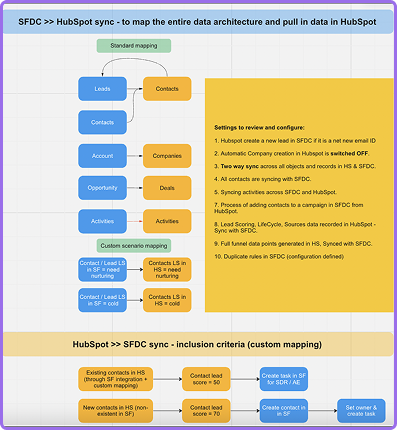
Phase 1
Establishing the standard mapping setup to achieve the initial goal i.e. bringing all Salesforce contacts, companies, and deals into HubSpot. We set up a standard mapping to meet the initial goal of bringing all data from Salesforce to HubSpot.
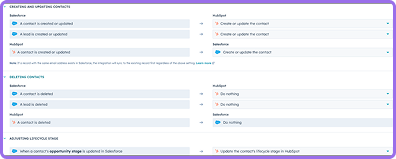

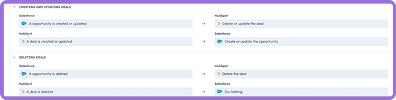
Phase 1.1
Next, we had to sync lead status as a two-way sync to achieve the criteria for marking leads as “Need nurturing” or “Cold” in HubSpot, when updated in Salesforce.
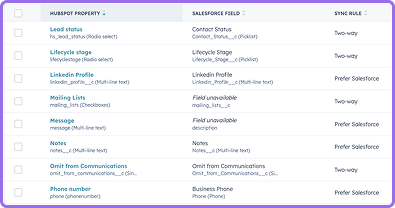
- Two-way: As and when any of the systems updates a property, the value reflects the same in both.
- Prefer Salesforce: As and when any change happens in HubSpot, this option doesn’t let HubSpot override data for that property in Salesforce.
- Don’t Sync: Don’t let any of the platforms update this value for each other.
Phase 2
Enabling intelligence to notify contact owners in Salesforce.
The HubSpot <> Salesforce integration activates intelligent notifications for SDR/AE in Salesforce, by automating task creation when a contact's lead score hits 50, ensuring timely and strategic follow-ups.

Phase 2.1
Whenever a new lead is generated in HubSpot through net new lead generation activities, an automatic creation of the corresponding contact in Salesforce is triggered.

Through this project, we delivered a fully integrated partner portal on Salesforce that addressed the client's needs. Key components of the solution included:
- Salesforce Communities Portal: We developed a secure and user-friendly portal for partner engagement, ensuring easy access to resources and communication channels.
- Automated Onboarding Process: We implemented workflows that automated the onboarding steps, significantly reducing the time and effort required to activate new partners.
- Centralized Resource Access: We created a resource library within the portal, providing partners with easy access to training materials, product documentation, and marketing assets.
- Enhanced Communication Tools: We established a centralized communication hub, facilitating seamless interactions between partners and the client.
- Comprehensive Performance Tracking: We utilized Salesforce PRM features to track partner performance, enabling the client to support and incentivize high-performing partners effectively.
Impact and Outcomes
70% Reduction in Onboarding Time
.png?width=5528&height=1940&name=OneMetric%20(3).png)

.png?width=300&height=300&name=Mask%20group%20(12).png)


